Mixing in monophonic sound reproduction is a good thing to make sure your music translates well to all kinds of listening environments and there are various ways you can mix in monaural inside Image-Line's FL Studio.
Step 1: You can switch a mixer track to mono using Image-Line's FL Studio's integrated effects i.e., turn the mixer stereo separation knob 100% to the right. As a result, you will collapse the incoming stereo signal completely to mono.
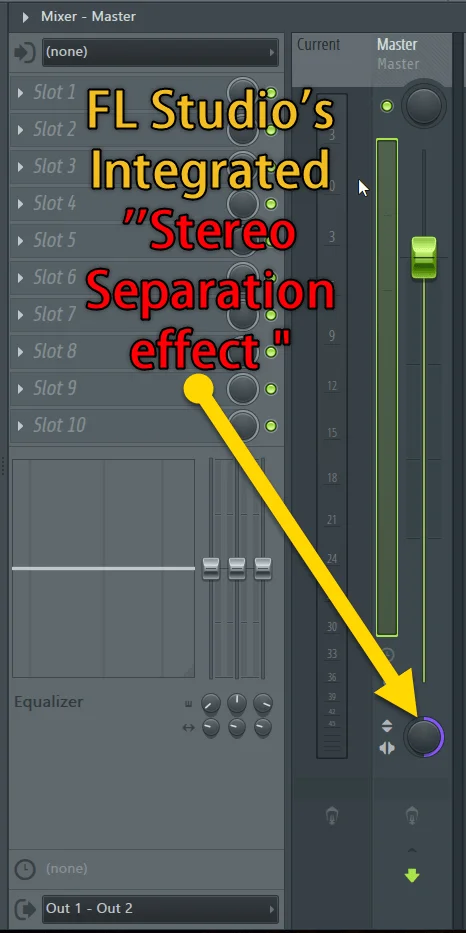
Step 2: Insert Image-Line's Fruity Stereo Enhancer Plugin and turn the stereo separation knob to the right, thereby setting the mixer track completely to monophonic sound reproduction.

For example, some listening environments have strictly mono monitoring systems and if your music is not "mono-compatible" this can leave dedicated audiophile music fans disgruntled due to missing musical elements in the mix they were used to listening to in stereophonic sound reproduction.
Note: mono compatibility means you don't lose too much music information from a standard stereo mix when the same music is played on mono audio systems.
Step 1: You can switch a mixer track to mono using Image-Line's FL Studio's integrated effects i.e., turn the mixer stereo separation knob 100% to the right. As a result, you will collapse the incoming stereo signal completely to mono.
Step 2: Insert Image-Line's Fruity Stereo Enhancer Plugin and turn the stereo separation knob to the right, thereby setting the mixer track completely to monophonic sound reproduction.
Summary
The whole idea of mixing in mono is centered around the thought process of making your music sound good in all listening environments and at the same time without necessarily leaving your core music fans disjointed.For example, some listening environments have strictly mono monitoring systems and if your music is not "mono-compatible" this can leave dedicated audiophile music fans disgruntled due to missing musical elements in the mix they were used to listening to in stereophonic sound reproduction.
Note: mono compatibility means you don't lose too much music information from a standard stereo mix when the same music is played on mono audio systems.
