Image-Line's FL Studio (digital audio workstation) has this feature called smart disable for all plug-ins, which without a doubt is preddy much useful.
What it does is reduce CPU overload in FL Studio by turning off idle VST instrument or sound effect plug-ins after 4 seconds of inactivity.
Therefore, long reverbs or delays will get cut off instantly. It's something that you should be fully aware of when you switch it on
In FL Studio you can access this option in the Tools menu under FL Studio's Macros menu.
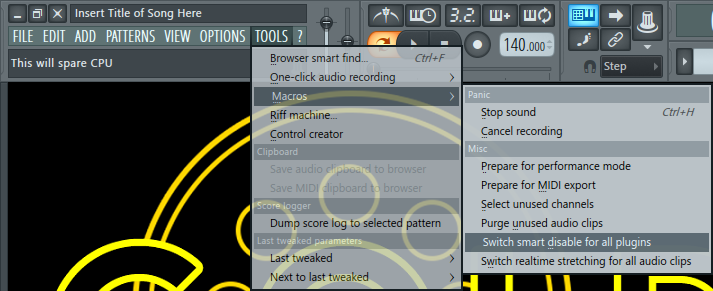
How to use Smart Disable For All Plugins Wisely
Although Smart Disable for All Plugins improves CPU overload in FL Studio. You should take caution when you use it because other VST Plugins might end up being glitchy.
To avoid glitches try to turn off Smart Disable for individual VST Plugins. The "Fruity Wrapper" allows you to turn off Smart Disable for individual VST plugins.
For example, when you start to hear audio glitches whilst using FL Studio try to solo some of those VST Plugins. After you have identified the VST Plugin causing audio glitches. You can now switch off Smart Disable for that plugin instance.
Smart disable for specific vst plug-ins in FL Studio
(1) Open the VST Plugin that you want to Smart Disable by clicking on the respective channel rack.

(2) When the VST Plugin pops up, click on the icon at the top left corner to open plugin options.

(3) Under the Plugin Options menu hover your mouse and click on Smart Disable. If you had not already turned on Smart Disable for All Plugins then it will be off.
In the event when a VST Plugin starts to have audio glitches you can use this option to turn off FL Studio's Smart Disable function. Just remember this will only affect the selected VST Plugin.

What it does is reduce CPU overload in FL Studio by turning off idle VST instrument or sound effect plug-ins after 4 seconds of inactivity.
Therefore, long reverbs or delays will get cut off instantly. It's something that you should be fully aware of when you switch it on
In FL Studio you can access this option in the Tools menu under FL Studio's Macros menu.
How to use Smart Disable For All Plugins Wisely
Although Smart Disable for All Plugins improves CPU overload in FL Studio. You should take caution when you use it because other VST Plugins might end up being glitchy.
To avoid glitches try to turn off Smart Disable for individual VST Plugins. The "Fruity Wrapper" allows you to turn off Smart Disable for individual VST plugins.
For example, when you start to hear audio glitches whilst using FL Studio try to solo some of those VST Plugins. After you have identified the VST Plugin causing audio glitches. You can now switch off Smart Disable for that plugin instance.
Smart disable for specific vst plug-ins in FL Studio
(1) Open the VST Plugin that you want to Smart Disable by clicking on the respective channel rack.
(2) When the VST Plugin pops up, click on the icon at the top left corner to open plugin options.
(3) Under the Plugin Options menu hover your mouse and click on Smart Disable. If you had not already turned on Smart Disable for All Plugins then it will be off.
In the event when a VST Plugin starts to have audio glitches you can use this option to turn off FL Studio's Smart Disable function. Just remember this will only affect the selected VST Plugin.
