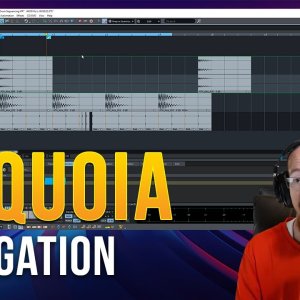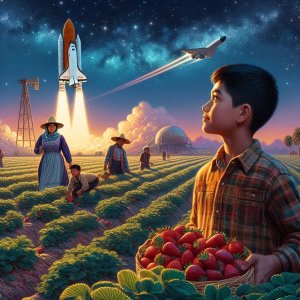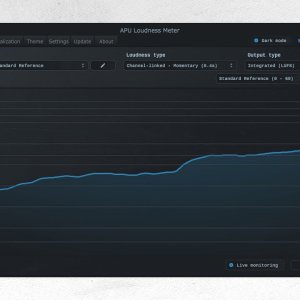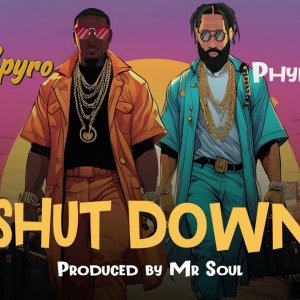O
Omnipenne
guest
Help! I am getting a new computer soon and feeling anxious! Should I just re-download PreSonus Studio One DAW and all my sound libraries, or is there more to it? I don't want to mess anything up. Any advice or guidance would be greatly appreciated!