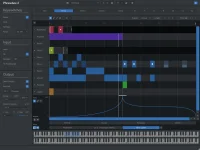Venomode plans to release Phrasebox 2 soon. All current users can access the second beta version immediately. The new version completely changes how editing works, letting users create more sophisticated phrases.
The latest beta brings back features from the previous version and adds a tool to import older presets. Users will notice significant improvements to the overall experience when using the software.
Several updates have appeared since the first beta. Musicians can play all notes using the new 'All' row. Moving between presets works better with arrow key navigation. When saving presets, the system automatically includes information from your current settings.
The right-click menu allows for importing multiple version 1 presets at once. Notes with probability settings show clearer visual indicators. Transpose functions display helpful arrow indicators on notes. The pencil drawing mode lets users add to selections by holding the shift key.
Additional input retrigger modes expand creative possibilities. Root and scale options appear in separate dropdown menus rather than combined keylock controls. Row color options have doubled from 4 to 8. Musicians can apply random velocity offsets across the entire composition. Global velocity mapping includes both low and high settings. Muting rows happens faster by shift-clicking the row name.
Linux users benefit from improved Ubuntu installation through an executable bit for the install script.
The development team fixed multiple issues from earlier versions. These include proper loading of the 'All' row from version 1 presets, correct velocity editor display in range mode, functional bypass buttons, accurate note color updates when changing velocity in range mode, and better scaling of row editor popups with global GUI settings.
Phrasebox 2 costs nothing for people who have already purchased version 1. New customers can buy version 1 at a reduced price of £25, representing a 50% discount. Current users should check their Venomode account area to download files and access their licenses.
The latest beta brings back features from the previous version and adds a tool to import older presets. Users will notice significant improvements to the overall experience when using the software.
Several updates have appeared since the first beta. Musicians can play all notes using the new 'All' row. Moving between presets works better with arrow key navigation. When saving presets, the system automatically includes information from your current settings.
The right-click menu allows for importing multiple version 1 presets at once. Notes with probability settings show clearer visual indicators. Transpose functions display helpful arrow indicators on notes. The pencil drawing mode lets users add to selections by holding the shift key.
Additional input retrigger modes expand creative possibilities. Root and scale options appear in separate dropdown menus rather than combined keylock controls. Row color options have doubled from 4 to 8. Musicians can apply random velocity offsets across the entire composition. Global velocity mapping includes both low and high settings. Muting rows happens faster by shift-clicking the row name.
Linux users benefit from improved Ubuntu installation through an executable bit for the install script.
The development team fixed multiple issues from earlier versions. These include proper loading of the 'All' row from version 1 presets, correct velocity editor display in range mode, functional bypass buttons, accurate note color updates when changing velocity in range mode, and better scaling of row editor popups with global GUI settings.
Phrasebox 2 costs nothing for people who have already purchased version 1. New customers can buy version 1 at a reduced price of £25, representing a 50% discount. Current users should check their Venomode account area to download files and access their licenses.