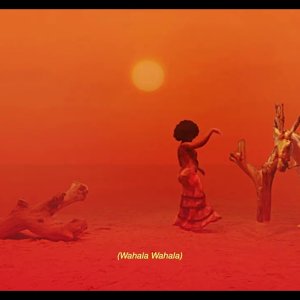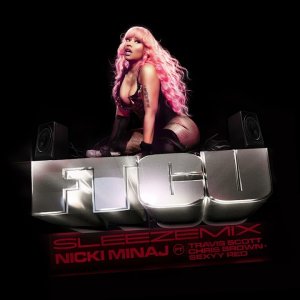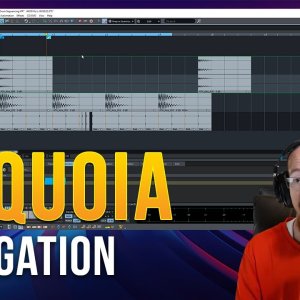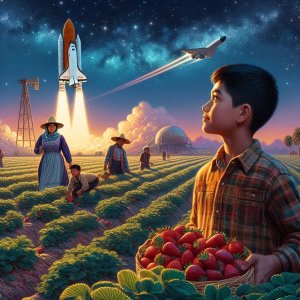V
vultureVan
guest
Have you ever encountered a situation where a track exported from Ableton Live DAW at 138 bpm ends up displaying as 138.02 bpm in Rekordbox? This discrepancy can be frustrating, especially when trying to maintain precise tempo across platforms. I'm curious to understand why this shift occurs during the export process. Is it a software issue, or are there specific settings that need adjustment to ensure BPM consistency between Ableton and Rekordbox? If you've experienced similar BPM discrepancies or have insights into this issue, I'd appreciate any advice or solutions to help address this challenge.